- 您现在的位置:买卖IC网 > Sheet目录323 > DV164131 (Microchip Technology)KIT STARTER PICKIT 3
��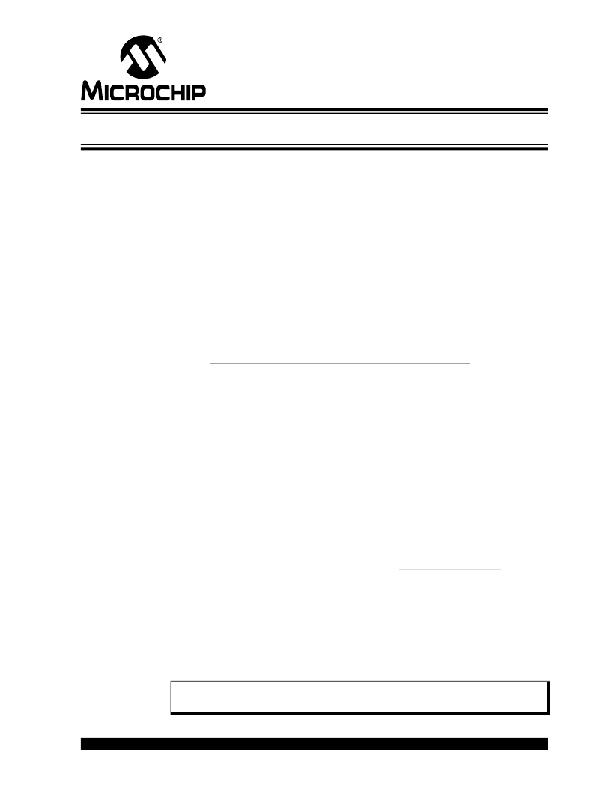 �
�
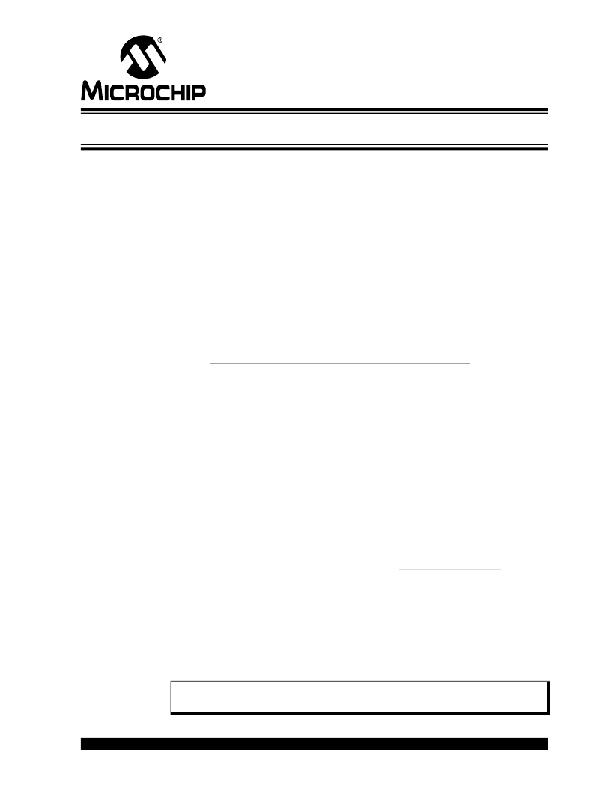 �
�PICkit?� 3� USER� ’S� GUIDE�
�Chapter� 4.� General� Setup�
�4.1�
�INTRODUCTION�
�How� to� get� started� using� the� PICkit� 3� programmer/debugger� is� discussed.�
�?�
�?�
�?�
�?�
�?�
�?�
�?�
�Starting� the� MPLAB� IDE� Software�
�Creating� a� Project�
�Viewing� the� Project�
�Building� the� Project�
�Setting� Configuration� Bits�
�Setting� the� Debugger� or� Programmer�
�Debugger/Programmer� Limitations�
�4.2�
�4.3�
�STARTING� THE� MPLAB� IDE� SOFTWARE�
�After� installing� the� MPLAB� IDE� software� (� Section� 3.2� “Installing� the� Software”� ),�
�invoke� it� by� using� any� of� these� methods:�
�?� Select� Start>Programs>Microchip>MPLAB IDE vx.xx>MPLAB IDE� ,� where� vx.xx� is�
�the� version� number.�
�?� Double� click� the� MPLAB� IDE� desktop� icon.�
�?� Execute� the� file� mplab.exe� in� the� mplab� ide\core� subdirectory� of� the� MPLAB�
�IDE� installation� directory.�
�For� more� information� on� using� the� software,� see:�
�?� “MPLAB� IDE� User's� Guide”� (DS51519)� –� Comprehensive� guide� for� using� MPLAB�
�IDE.�
�?� The� on-line� help� files� –� The� most� up-to-date� information� on� MPLAB� IDE� and�
�PICkit� 3� programmer/debugger.�
�?� Readme� files� –� Last� minute� information� on� each� release� is� included� in� Readme�
�for� MPLAB� IDE.txt� and� Readme� for� PICkit� 3� Debugger.txt� .� Both� files�
�are� found� in� the� Readmes� subdirectory� of� the� MPLAB� IDE� installation� directory.�
�CREATING� A� PROJECT�
�The� easiest� way� to� create� a� new� project� is� to� select� Project>Project Wizard� .� With� the�
�help� of� the� Project� Wizard,� a� new� project� and� the� language� tools� for� building� that� project�
�can� be� created.� The� wizard� will� guide� you� through� the� process� of� adding� source� files,�
�libraries,� etc.,� to� the� various� “nodes”� on� the� project� window.� See� MPLAB� IDE�
�documentation� for� more� detail� on� using� this� wizard.� The� basic� steps� are� provided� here:�
�?�
�?�
�?�
�?�
�Select� your� device� (e.g.,� PIC18F45K20)�
�Select� a� language� toolsuite� (e.g.,� Microchip� C� Compiler� Toolsuite)�
�Name� the� project�
�Add� application� files� (e.g.,� program.c� ,� support.s� ,� counter.asm� )�
�Note:�
�?� 2009� Microchip� Technology� Inc.�
�If� you� do� not� have� a� custom� linker� script� in� your� project,� the� Project�
�Manager� will� select� the� appropriate� linker� script� for� you.�
�DS51795A-page� 27�
�发布紧急采购,3分钟左右您将得到回复。
相关PDF资料
DV164132
KIT EVAL F1 FOR PIC12F1/PIC16F1
DV243003
KIT STARTER FOR SRL MEM PRODUCTS
DVA1001
ADAPTER FOR PIC16F716 18DIP
DVA1004
DEVICE ADAPTER 8/14/20DIP
E3R-D12GP-P
RELAY RCVR PLUG-IN DIMMER
E3R-R12-3HOTP
RCVR 3WIRE RELAY 120V
E3R-R12GP
RCVR PLUG-IN RELAY
E3T-MICFP-40
CONVERTER 4-CH SLT SENSOR
相关代理商/技术参数
DV164131
制造商:Microchip Technology Inc 功能描述:PICKIT 3 DEBUG EXPRESS
DV164131-XLP
制造商:Microchip Technology Inc 功能描述:KIT DEV PICKIT 3-XLP/NANOWAT
DV164132
功能描述:开发板和工具包 - PIC / DSPIC F1 Evaluation Kit RoHS:否 制造商:Microchip Technology 产品:Starter Kits 工具用于评估:chipKIT 核心:Uno32 接口类型: 工作电源电压:
DV164132
制造商:Microchip Technology Inc 功能描述:PIC12F1xxx/PIC16F1xxx F1 Evaluation Kit
DV164133
功能描述:电源管理IC开发工具 Energy Harvesting Development Tool
RoHS:否 制造商:Maxim Integrated 产品:Evaluation Kits 类型:Battery Management 工具用于评估:MAX17710GB 输入电压: 输出电压:1.8 V
DV164136
功能描述:开发板和工具包 - PIC / DSPIC PIC18F DEV Kit (with PICkit 3) RoHS:否 制造商:Microchip Technology 产品:Starter Kits 工具用于评估:chipKIT 核心:Uno32 接口类型: 工作电源电压:
DV164139
功能描述:开发板和工具包 - PIC / DSPIC Lo PIn Count USB Dev Kit (w/PICkit 3) RoHS:否 制造商:Microchip Technology 产品:Starter Kits 工具用于评估:chipKIT 核心:Uno32 接口类型: 工作电源电压:
DV17K3225T
制造商:SEI Stackpole Electronics Inc 功能描述:- Tape and Reel 制造商:SEI Stackpole Electronics Inc 功能描述:Var MOV 17VAC/22VDC 100A 27V 3225 SMD T/R